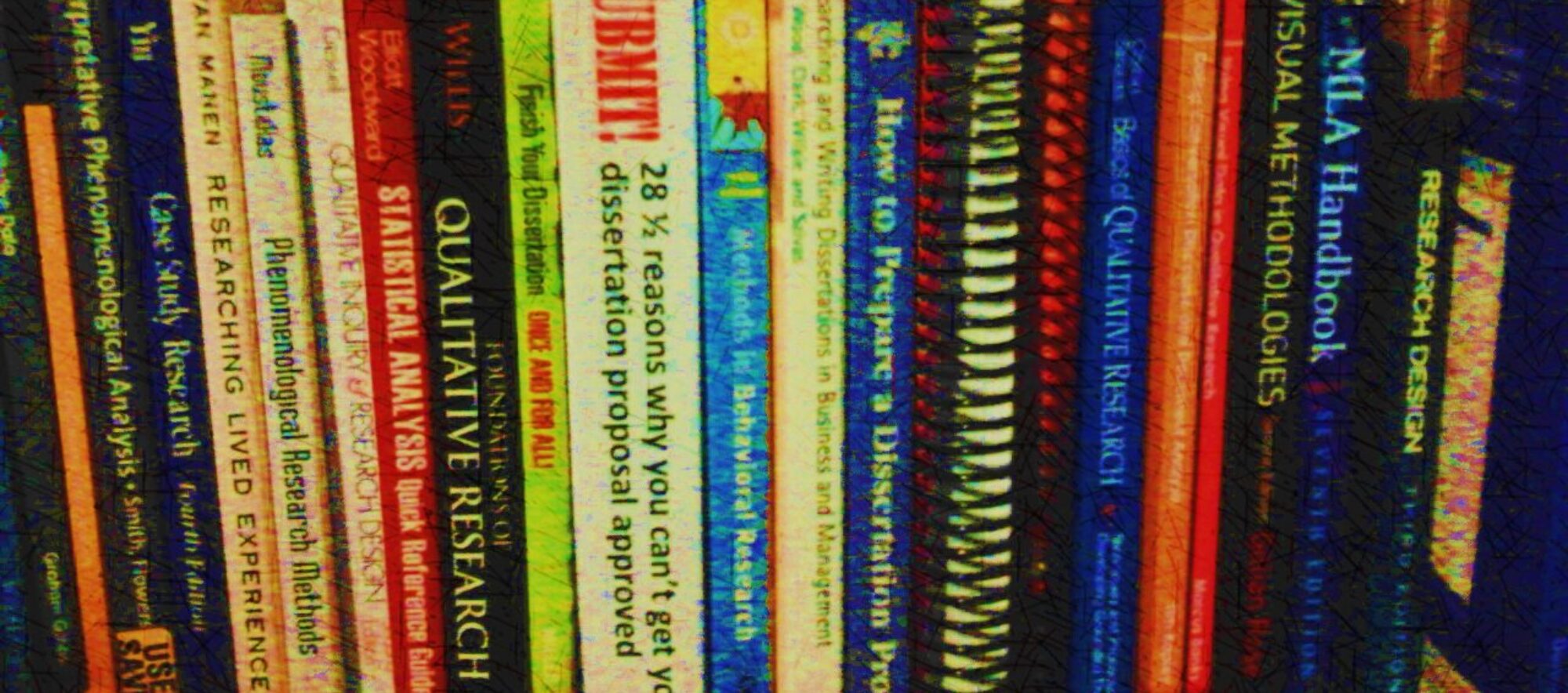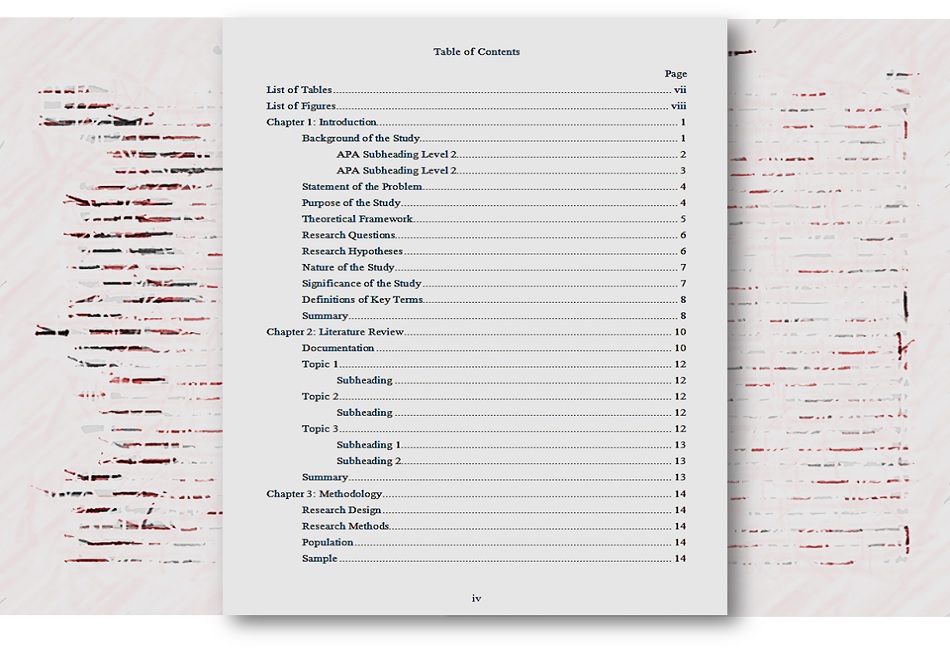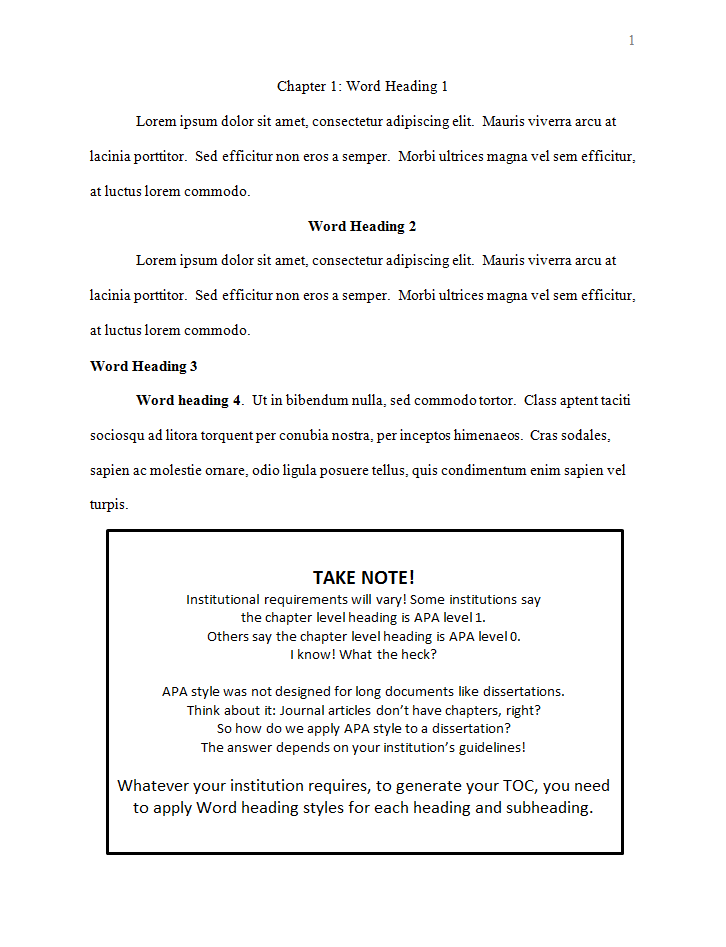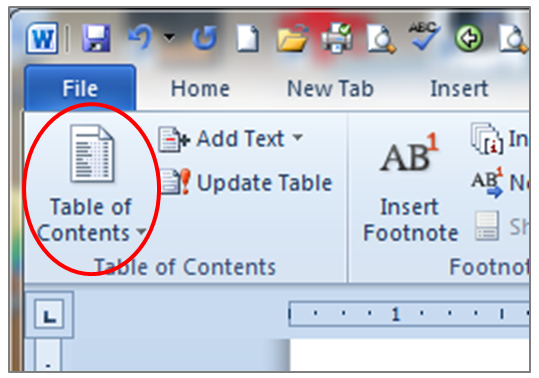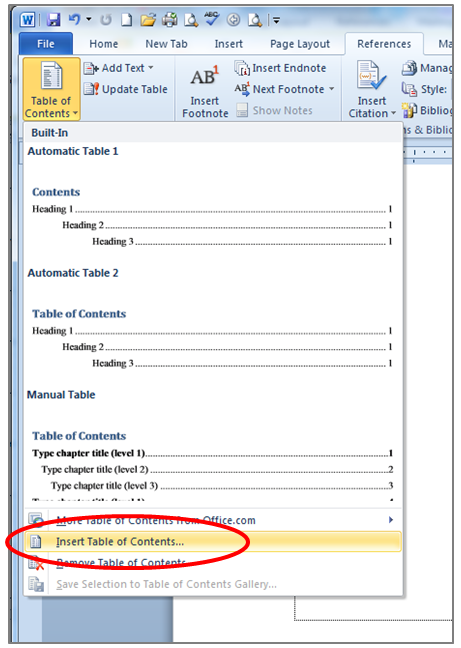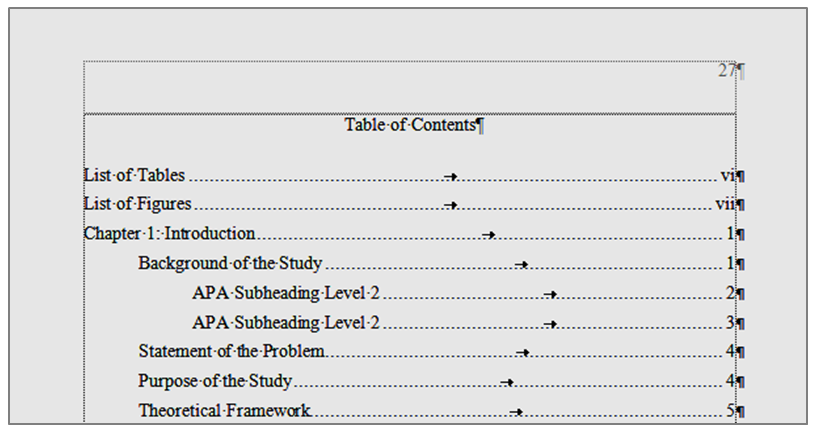Some students seem to start writing at the top of the paper and grind out page after page, until they get to the bottom of the last page, where they stop and type “In conclusion.” That is how they know they are almost done. Along the way, they write whatever comes to mind. Citations are rare. These students seem to assume that the only thing that matters is their opinions on the topic. Undergrads often write like this. However, for doctoral candidates, this writing approach is a massive red flag. Maybe this approach comes from a belief that now they are ABD (all but dissertation), reviewers actually care what they think.
If your approach is similar to what I just described, I ask you, What is the point of researching anything? You apparently already know all the answers. What more is there to learn? I hope you can see the problem with this self-focused approach. When you pursue a doctoral degree, you join the big wide wonderful world of academic research. That means you are not an isolated researcher conjuring opinions out of the ether. You are part of a continuum.
What is the “research continuum”?
Humans tend to be self-centered. I’m sure it’s a survival trait, passed down to us from our ancestors who saw a stick in the path and didn’t wait to find out if it was a stick or a snake. I’m out of here, stage right! In our efforts to survive, we moderns may forget that we are the product of generations who lived before us.
The same idea is true in our conception of research. We think our study is on the cusp of something unique and remarkable. We think we are the cutting edge, the culmination of a grand and memorable idea the world has never seen before. Well, maybe you are, maybe your research will be world changing. However, most of us must be content to contribute our little container of coleslaw to the world party. The key word here is contribute. Like those who have gone before us, we offer our findings to the body of knowledge, and then we fade away.
Well, we don’t entirely fade away. People who come after us may cite our study, just as we cite the studies of those who came before us. This is the continuum of research. It began when someone looked at the world and asked, “Why?” I imagine it will go on until humans no longer have inquiring minds. (Some may say that time has already come, but we know better, don’t we? I hope so.)
Sorry, your opinions are not that important
I know what you are thinking: My opinions are not important!? Sorry if that offends you. I know, ouch. We don’t want to hear that our opinions aren’t important. My intention is not to be disrespectful. I’m sure your opinions are full of pithy insight. I’d love to read them someday, when you finally get your massive tome published.
The challenge that trips us up is forgetting that we are part of the research continuum, tossing our little piece of knowledge into the vast knowledge pool. We spout, in depth and at length, to show how much we know and to explain to our readers that we have the answers. Often we drone on (oh, sorry, I mean, we write eloquently) in our Literature Review, gushing our opinions rather than actually reviewing the literature! I see this tendency to offer opinions with some frequency in the papers I edit. This problem can delay your proposal approval.
Right now, I’m sorry to say, nobody cares about your opinions. When you are writing your proposal, you haven’t yet earned the right to have an opinion. After you collect and analyze your data, then you can have an opinion—about your findings, that is. You can’t just spout unsubstantiated claims and expect to get away with it. And, certainly, your opinions don’t belong in the Literature Review. That is the place for other researchers’ opinions. Remember the continuum of research!
I edit many papers. Sometimes I come upon uncited assertions in the first three chapters—for example, “Teachers should give their students more homework.” Or: “The world will fall apart if XYZ is not implemented immediately. Therefore, we should do XYZ right away!” These are recommendations that come from the dissertator’s heart, I get that. But writing these uncited statements leaves these dissertators hanging out in the short branches with no support and a long way to fall.
Unsupported statements sneak in when we are unclear in our thinking. Unclear thinking leads to unclear writing. To combat this very human tendency, create the structure of your argument and do not stray from it, no matter how tempting each verdant tangent may seem. Stick to the bones of your argument and avoid the fat. Your reviewers will be more likely to approve your proposal if they can see the elegant skeleton underlying your project. Then they can see that all the elements fit in satisfying alignment.
Beware the frothy emotional appeal
Dissertators sometimes write with passion (drama! and who cares about citations when you are beating your favorite righteous drum?). I understand the temptation to get on the soapbox, even if it is to convince some university reviewer that your proposal merits approval. However, reviewers spot the unsupported appeal a mile away—the dissertator’s argument is short on substance and long on froth. Usually, it’s a sign the dissertator has not fully grasped some basic research concepts or is more interested in expressing his or her wrath than in finding objective reality.
More reading is the antidote to the lack of understanding about concepts. The solution to the anger thing requires some self-awareness, a little soul-searching, and a commitment to finding and telling the truth as it exists, not as you perceive or desire it to be.
Be specific. Be concise. Be objective. If you want to make a passionate point, make sure you have lots of company (that means provide solid sources to cover your backside). Save your impassioned recommendations for your discussion chapter (and make sure you base them on your research findings). Don’t assume your view is the only view. Cultivate a little humility. Find all sides of your argument, and cite your sources. Be a fair, honest, and objective scholar. Welcome to the continuum of research!